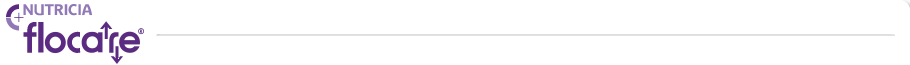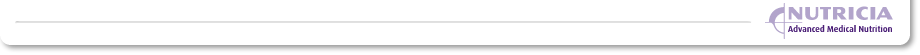Flocare® Infinity+™ pump
Just like the standard Flocare® Infinity™ pump, the Flocare® Infinity™+ is small and portable, enabling you to participate in physical activity, or to be simply out and about.
The Infinity™+ pump offers additional programming options compared to the basic Infinity™ pump. In particular, it allows programming of a Bolus feed. Consequently, the operating instructions are slightly different to the regular Infinity.
Check out the on-line training tool and learn how to set up the feeding system, program the pump and respond in case of alarms. You can also download product information and troubleshooting guides.
Discover the Flocare® Infinity™+ pump!